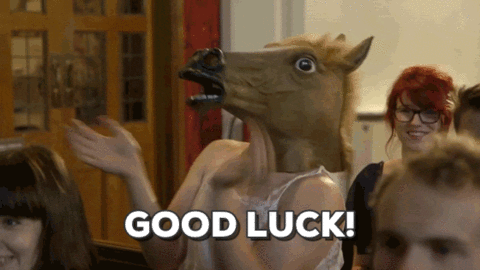| Author | Affiliation | GitHub |
|---|---|---|
| N.F. Katzke. | Prescient Securities | https://github.com/nicktz |
Using the Bloomberg terminal
- Here some coding advice to get you to download data from a Bloomberg terminal
library(tidyverse)
library(Rblpapi)
# This should open your connection:
Rblpapi::blpConnect()
# For time-series, you should use the bdh fetcing call.
# See the help files for this:
?Rblpapi::bdh
# An example of getting Capitec's shareprice for the last 6 months:
opt <- c("periodicitySelection"="DAILY")
bdh("CPI SJ Equity", c("PX_LAST"),
start.date=Sys.Date()-31*6, options=opt)Below follows an outline of what you need to know to access the Bloomberg terminal.
Please use this facility to tool up on the highly sought after skill that is fluidness on a Bloomberg terminal.
You can access the Bloomberg terminals in the Post-Graduate RGA in the van der Sterr building.
You should have access, but if you don’t - please email Johann van Rooyen from Fargha with your student number, name and surname.
Once in the terminal, open inetkey and then the Bloomberg icon. First thing is to create your own Bbg profile.
Once logged in, there are several educational videos and tutorials for using Bloomberg. Search around on the terminal or ask the Bbg helpdesk what are good sources. Or google of course…
I recommend hitting the Help button twice and then asking help desk your specific question.
Also, use these functions:
WCRS (cool for currency comparisons)
SECF (security finder)
XLTP (various excel templates)
sear …. –> allows you to search terminal. E.g. type: SEAR South Africa GDP
Also see here for some other tips and ideas.
If you stumble upon other nice screens on Bbg (the 4 letter abbreviated once…there are tons) - leave a comment below for your class mates.
Good luck and enjoy